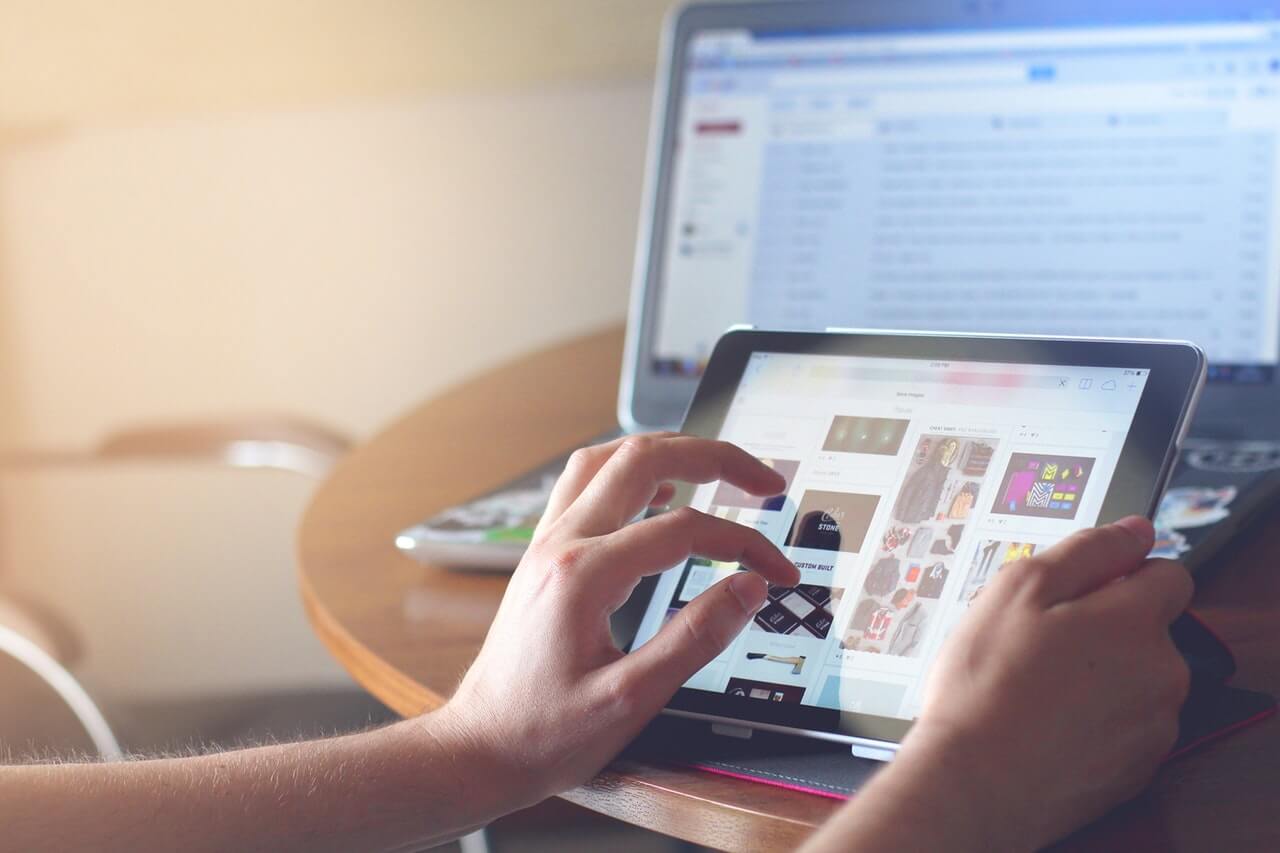As an eCommerce business owner, you’re always looking for ways to improve your website and make the shopping experience better for your customers. One way to do this is to use a Woocommerce plugin. Woocommerce is a free eCommerce plugin that allows you to add powerful features to your website with just a few clicks. For example, you can use Woocommerce to create a custom shopping cart, add product reviews, or even accept payments.
Best of all, Woocommerce is easy to use and set up, so you can start using it immediately. With Woocommerce, you can take your eCommerce business to the next level. So what are you waiting for? Give Woocommerce a try today.
Things to take care of when integrating WooCommerce Plugin with a WordPress website
Are you planning to use WooCommerce with your WordPress website? Whether you are running a small business or a large enterprise, WooCommerce Plugin for Online Store can be your best eCommerce solution. Here are several things you need to take care of when integrating the WooCommerce Shop Plugin with your WordPress website:
- Choose the right hosting plan: If you are running a WooCommerce store, choosing a hosting plan that handles traffic and transactions is important. Avoid using shared hosting as it can slow down your website.
- Get an SSL certificate: A SSL certificate is important to secure the communication between your website and the visitor’s browser. This is essential if you are running an online store as it ensures that your customer’s personal and financial information is safe.
- Install a caching plugin: Caching can help to speed up your website by creating static copies of your pages and posts. This is especially important for WooCommerce websites as they tend to be database-heavy.
- Optimize your images: Large images can slow down your website, so optimizing them for the web before uploading them to your site is important. You can use a tool like Photoshop or GIMP to reduce the file size of your images without compromising on quality.
- Use a CDN: A content delivery network (CDN) can help improve your website’s loading speed by delivering content from servers close to the visitor’s location. This is especially useful for visitors from different parts of the world.
- Minimize redirects: Redirects can add unnecessary delays in loading your pages, so it is important to minimize their use. If you must use redirects, use server-side redirects instead of client-side redirects.
7 . Use fast-loading themes and plugins: Themes and plugins play an important role in the functionality and appearance of your WooCommerce store. Make sure to choose themes and plugins that are well-coded and lightweight, so they don’t slow down your site.
- Improve checkout process: The checkout process is one of the most important aspects of any eCommerce store. Make sure that the checkout process on your WooCommerce store is simple and user-friendly so that visitors don’t get discouraged from completing a purchase.
- Keep your WordPress & WooCommerce up-to-date: As with any software, it is important to keep WordPress and WooCommerce up-to-date with the latest security patches and releases.
Woocommerce integration is not a difficult task, but you need to take care of a few important things to make it successful.
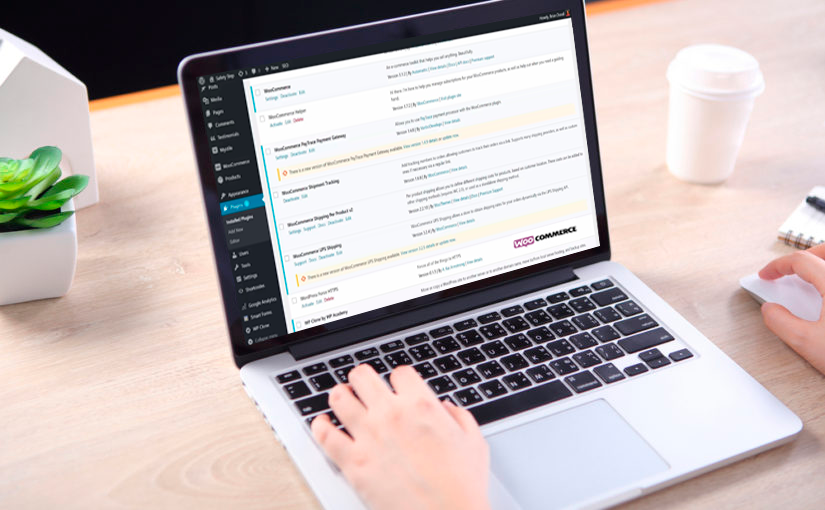
Why use the WordPress gallery plugin while creating an e-commerce store?
Creating an online store is a great way to sell products and services to customers around the world. However, there are a few things that you need to take into consideration before starting your e-commerce business. The product gallery is one of the most important aspects of any online store. This is where potential customers will go to see what you have to offer.
A WordPress gallery plugin can help you create an impressive product gallery that will showcase your products in the best light possible. Here are ten reasons why you should use a WordPress gallery plugin while creating an e-commerce store:
- It will help you create a professional-looking product gallery.
- A WordPress gallery plugin is easy to use and set up.
- It will allow you to showcase your products in an organized way.
- You can add descriptions and price information to each product in your gallery.
- Customers will be able to view multiple photos of each product.
- You can add links to each product so customers can purchase them directly from your site.
- A WordPress gallery plugin is automatically responsive and will look great on all devices.
- You can easily add new products to your gallery as you get them in stock.
- You can password-protect your product gallery if you want to keep it private.
- A WordPress gallery plugin is a great way to showcase your products and boost sales on your e-commerce store.
If you are looking for a WordPress gallery plugin, then go for FooGallery.
Conclusion
Integrating WooCommerce Plugin with WordPress can be a great way to take your business to the next level. However, it is important to take care of some things to ensure that your store runs smoothly and efficiently. Following the tips above can help you set up your WooCommerce store for success.